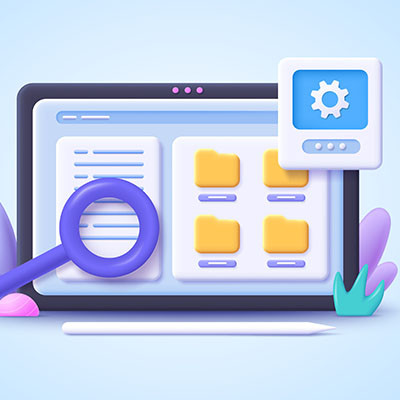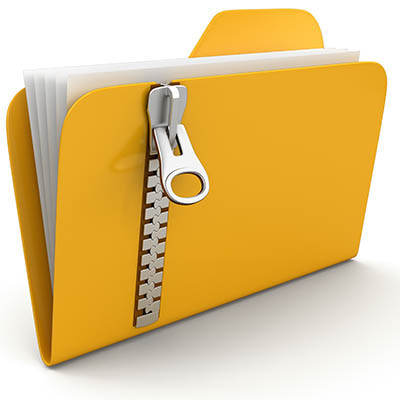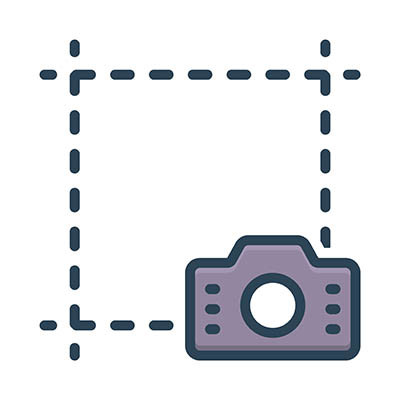If your desktop is a mess from countless files strewn about it, perhaps you’ll find today’s tip helpful. We will walk you through how you can hide certain files on your desktop so they don’t clutter it up needlessly, all by using the built-in functionality of Windows 10. Let’s discuss how you can hide folders from your desktop or Documents view.
WatchPoint Solutions Blog
Have you ever tried to send large files, like video files, via a service like email? It simply does not work. For cases where you need to send multiple files or those that are larger, attaching them to a message is not going to cut it. In instances like this, you can compress files using the built-in tools found in Windows 10.
With the news that Windows 11 will be released sometime this year, many users are looking to implement new hardware that supports it. However, we want you users of Windows 8.1 to know that we have not forgotten about you; with Windows 8.1’s end-of-life event in 2023 creeping up, we thought we’d focus a bit on how your company can start taking steps to move away from this operating system before it’s too late.
We all know that there are some keyboard shortcuts that work within your applications, but did you know that there are some that are pretty much universal throughout your Windows operating system? Let’s go over some of the most common keyboard shortcuts for Windows, some of which you might be surprised to see. If you can master these shortcuts, you can master your operating system and improve your productivity.
Any business owner responsible for drafting documents to explain processes or procedures knows that images can aid in this goal, giving your users a way to fully understand where to click and what to do. For Windows 10 users, there is a great feature built right into the operating system that lets you take screenshots, and we’re not just talking about the Prt Sc key. In fact, this proposed solution is more dynamic than that key could ever be.