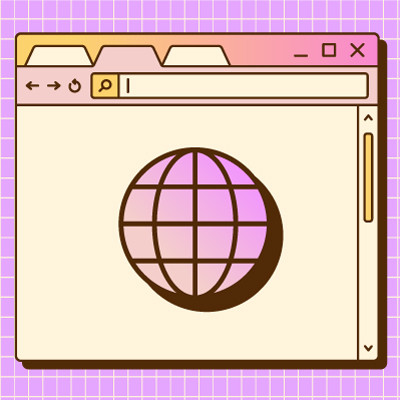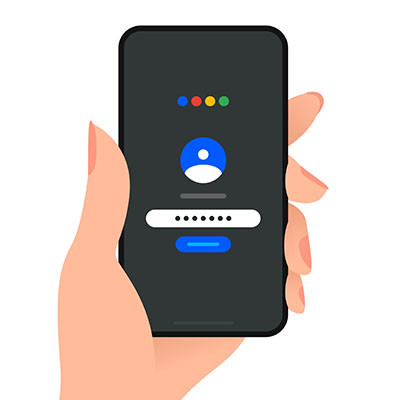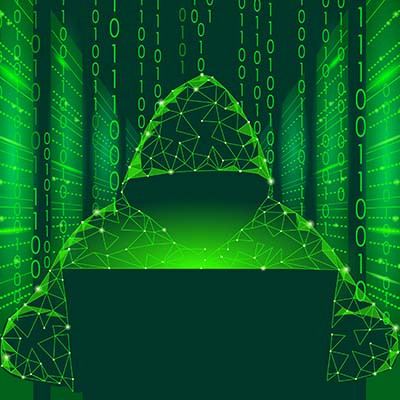Google is a staple in pretty much any office, even if only as a search engine. How can you make sure you’re getting the results you want to see? One way you can do so is by adjusting your Google searches in various ways to refine the results you get. Here’s how you can do it without sifting through dozens of returned results that are useless or irrelevant.
WatchPoint Solutions Blog
AI is popping up everywhere these days, and one place you've probably noticed it is at the top of Google search results. Google's AI-generated answers can sometimes be helpful, but they can also be misleading or just plain wrong, depending on where the info comes from. If you'd rather not deal with them, there are actually a few ways to turn them off.
If you are like me, you probably suffer from the affliction known as “you’ve got too many browser windows open, and each one of those browser windows has too many tabs.”
Unfortunately, this affliction is chronic, and no cure is in sight. However, if you have specific tabs that you need to reference frequently throughout the day, there is a really neat trick for breaking them out, giving them their own icon, and making it much faster to access them when you need them.
Back in 1942, Isaac Asimov wrote a short story called “Runaround” that formally introduced his Three Laws of Robotics as a complete set of rules that all robots in his Robots series were beholden to. Now, Google has announced that a similar safeguard will inform how their future AI-enabled machines will operate, partially inspired by the Three Laws.
Let’s look at what Google has coined their “Robot Constitution,” and how it works.
Artificial Intelligence may seem like a concept straight out of science fiction, but its practical applications often extend beyond the realms of entertainment. Consider Operation Green Light, an initiative spearheaded by Google that delves into the realm of AI for traffic control with a focus on its environmental impact, aiming to contribute positively to society.
How far would your business go to protect itself from threats? One of the largest technology companies in the world, Google, is going as far as possible without compromising the productivity of its employees: blocking the Internet entirely. How will Google get away with doing this while retaining efficiency? Read on and find out.
Web-based, online threats pose significant danger for businesses today, which makes it all the more important that you take steps to protect your organization. Google is taking its own protections to the extreme, recently launching a pilot program where the Internet is largely unavailable to its workers.
There are countless ways that Google proves itself to be invaluable to businesses. For example, did you know that it offers a feature that allows you to have business insights (or any other topic of interest) sent straight to your inbox? Let’s go over what Google Alerts are, and how you could take advantage of them.
Many individuals might have old Google accounts from years ago that haven’t been used in a long time, whether they were simply replaced by newer accounts or simply forgotten about. These accounts can actually be a security challenge and can create more problems than they are worth, and Google is now realizing this. The service is planning to shut down old Google accounts that have been dormant for the last two years.
Smartphones are the number one way people compute nowadays, and as a result businesses have begun to require mobile access for their employees. This means that businesses are trying to use their employees’ smartphones as a resource. Google has developed a great tool for businesses and employees, alike. It’s called the work profile and today, we will give you a quick overview.
Most everyone uses a search engine, whether it’s Google or one of the others out there; although the statistics about whether or not you use Google are more than a little skewed in Google’s favor. Why is it such a popular tool, and what other options are out there for the enterprising Internet user?
With several states passing more data privacy laws than ever before, it’s clear that this important topic is on everyone’s minds, and it’s not just individuals; businesses too are focusing on their personal data being discovered online. Today, we wanted to show you how to remove your personal data from a Google search result.
Google Workspace is an excellent tool to get work done, but you might often need to download your files to continue using them elsewhere or share them with someone else. In situations like these, downloading is easy and effective, and better yet, customizable; you can change the format in Google Workspace and everything. Here’s how it’s done.
There are many ways that hackers have attempted to subvert the advanced security precautions implemented by enterprises and small businesses alike, but some of the more recent and crafty ones include sending threats through seemingly legitimate sources, like social media. The latest in this string of attacks includes Google Docs, and it is problematic for a number of reasons.