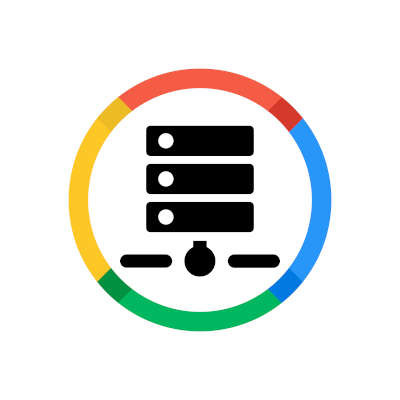The Google My Business tool has given business owners a great way to manage their online presence for years now, and while it has gone through several changes over this time, Google has one last adjustment in store for the application. There will no longer be a Google My Business service; rather, business owners will have access to a web-based Google Business Profile at some point in 2022.
WatchPoint Solutions Blog
Google Workspace, the solution formerly known as G Suite, is an extremely popular productivity suite in the business world. Just like other productivity solutions and tools, there are plenty of keyboard shortcuts that you can leverage for maximum efficiency. Let’s take a look at some of these shortcuts that you can use for Google Workspace.
Google Chrome is by far the most utilized browser on PC and mobile, meaning that most people use Chrome for a majority of their jobs, their finances, and just about anything else you could use a browser for. Since it’s so widely utilized, we thought it would be good to give our readers a few tips on how to get the most out of their Chrome experience. Today, we provide a few tips on how to best utilize the tab feature in Chrome.
Regardless of how well you try to maintain your email inbox, there will most likely be some messages floating around after some amount of time—especially when you have a lot of emails coming in at once. When there’s one or two that you really need to keep track of, one of Gmail’s features provides a handy cheat to make this much simpler.
When was the last time you intentionally and systematically changed your passwords?
It’s a good practice, even though it can be a huge pain. For many of us, Google is a huge central hub that is tied to a lot of our data. With all of the cybersecurity issues and data breaches, it’s just a good idea to keep your Google account in check.
The Department of Homeland Security has issued an alert over several zero-day exploits found in the world’s most popular Internet browser, Google Chrome. Google has since patched this software and we would like to remind you that you need to do so on all of your devices that feature the Chrome browser.