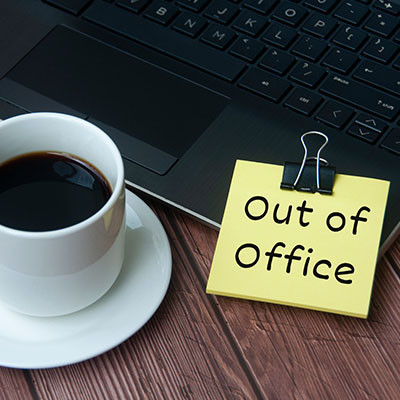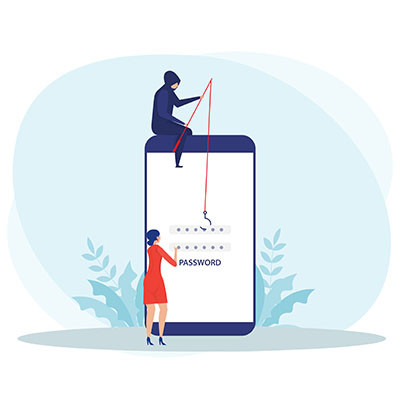Communications are a crucial part of every business, and today there are more options than ever. You have your telephone, email, messaging, and other forms of communication that, while valuable in their own right, may actually serve to complicate processes. In today’s blog, we briefly discuss the different parts of a business communications platform.
WatchPoint Solutions Blog
Printing has been a major part of most businesses for a long time. It’s how ideas were shared for decades. The past couple, however, have seen the need for printed resources go way down, but that often doesn’t stop businesses from wasting useful capital on unnecessary printing. This month, we thought we’d give you three tips to help you reduce your printing costs, month after month.
If you take vacations or are going to be out of the office for any specified amount of time, then it helps to set an out-of-office message so that your coworkers and clients know that you’ll be away. You can make them more effective, however, with a couple of simple practices, namely one particular personal detail.
If PayPal randomly texts or emails you telling you that it has suspended your account, while also asking you to authenticate your identity with a random link, then think twice before clicking on the link. This is a common tactic used by hackers to break into accounts just like yours, and we urge you to instead access your account the way you normally would.
If you are a user of Microsoft Outlook, you might have noticed that most of your important messages get grouped into an inbox titled Focused while others get directed to the Other inbox. While this might be helpful for some users, perhaps you want to turn off this feature and use Outlook the old-fashioned way. Let’s go over how you can do this.
Communication is an incredibly important aspect of running a business that you cannot overlook, especially when all eyes are on you to make sure your team has access to the tools they need to succeed. The pandemic has brought about a surge of adoption of new and innovative collaboration tools, so how are you using these tools to better your business and its operations?
Email plays a critical role in the communications infrastructure of any business, and therefore it is extremely important to shore up its defenses so hackers cannot take advantage of it as an outlet into your network. It’s true that most businesses don’t understand just how important email security is, and if it’s not addressed, it could be quite costly for your organization.
Phishing emails have been around for quite some time, and for their entire existence they have gotten the better of even the most seasoned employees. What exactly contributes to their success? What kinds of subject lines go into creating a phishing email that users find to be convincing enough to actually want to click on and follow through on? Let’s take a look at a recent study that might glean some insights into this.
Email is a crucial part of any modern business, but it’s not always the most fun topic to cover. It’s more of a necessity than something super exciting, like machine learning or automation. Still, this does not make it any less important, so why don’t we discuss some of the ways you can make sure your organization’s email server is as secure as possible?
Spam filtering is great for keeping dangerous or wasteful messages from clogging up your inbox, but at the same time, there can be times when legitimate emails get flagged and sectioned off by accident. This is especially pertinent to business owners who do frequent outreach to vendors and valued customers. Here are some reasons your messages might get flagged as spam, as well as what you can do about it.
When so many shifted over to remote operations during the pandemic, it threw a sizable number of them for a loop. It has taken about a year for the shift to settle in, in fact, and so people everywhere are finally starting to feel the impacts of prolonged remote work. One considerable impact: the fatigue that the digital communications required have brought about, and how overwhelmed your team may feel as a result.
Email is a hugely useful business tool, which is what makes solutions like Microsoft Outlook so popular in today’s organizations. Having said that, it can become far too simple for the inbox to be overstuffed with outdated and unnecessary messages that ultimately serve little more than to hide the ones you need to review.
Did you know that there’s a capability built into Outlook that can help you keep track of your important messages? Let’s go over how you can use it.
Regardless of how well you try to maintain your email inbox, there will most likely be some messages floating around after some amount of time—especially when you have a lot of emails coming in at once. When there’s one or two that you really need to keep track of, one of Gmail’s features provides a handy cheat to make this much simpler.