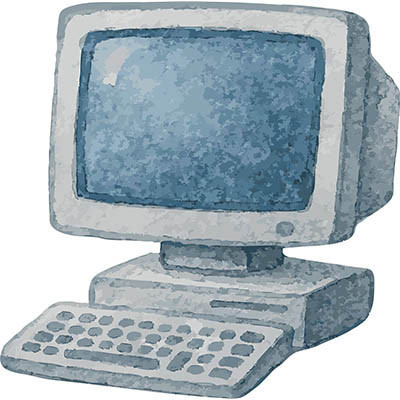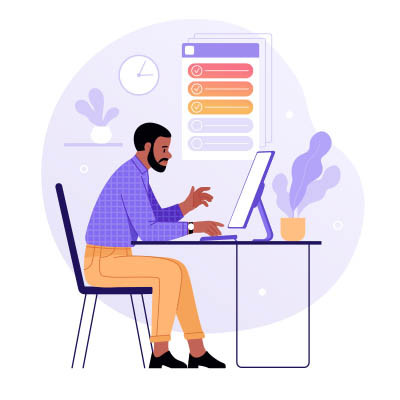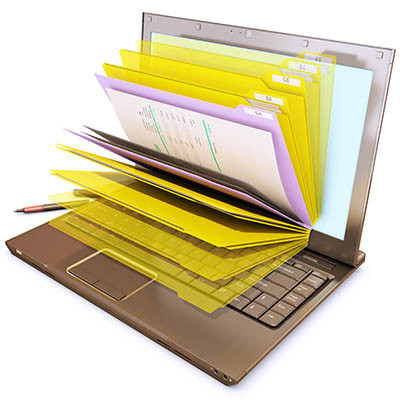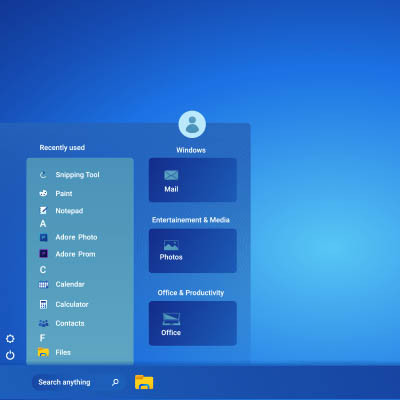We understand that Windows, while standard in most businesses, isn’t always the operating system of choice for personal users. With many schools supplying Chromebooks and Macs to students, the number of young users unfamiliar with Windows will likely rise as time passes.
Regardless of your preference regarding personal devices, becoming as familiar as possible with what is available in your professional life is always best. It also never hurts to review these things, even if you’ve used Windows before. A lot has changed, and you may learn something new!
So, if you’re an Apple user and find yourself using Windows in the workplace, consider this your guided tour of how to use Microsoft’s longstanding operating system.